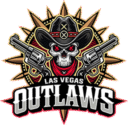DISCLAIMER: Only fill out the fields listed in this guide. You do not need to fill out anything else for your account to get added to a team and finish the basic setup. More instructions will come out at a later date for profile customization. This is much easier if you have this page opened on your phone as you follow along on the website.
How to Sign Up for the Drip League
Welcome to the Drip League! Follow this simple step-by-step guide to create your player profile and officially join the league. Let’s get started!
Step 1: Log in to the Players Area
- Navigate to our website at this link.
- Click the Login With Discord button.
- This will redirect you to a Discord authentication screen.
- Confirm the permissions and click Authorize to link your Discord account with the Drip League website.
Step 2: Access the Player Creation Page
- Click HERE to create a new league player profile and then move on to the next step.
Step 3: Enter Your Gaming Alias
- On the “Add New Player” page, enter your gaming alias in the title field at the top of the page.
- In the blank field directly below it, put your activision ID
- After completing this, scroll down a few modules to the next section titled Player Header.
Step 4: Player Header Section
- In the middle column, locate the Player Header section.
- Use the Player List dropdown menu to select your assigned team. If you do not have a team yet, choose the Free Agent Roster option.
Step 5: Details Section
- In the right panel, under the Details section, fill out the following fields:
- Squad Number: Enter your jersey number.
- Nationality: Select the country you wish to represent.
- Character: Choose “Player” or “Captain” (if you are the Team Captain).
- Current Team: Select your franchise or Free Agents if you do not have a team yet.
- Past Teams: Leave blank (not required).
- Leagues: Select “Hardcore S&D League.”
- Seasons: Leave Blank unless you know what conference your team is in.
- Optionally, fill out your First Name and Last Name. If you prefer privacy, leave these fields blank. Remember, inappropriate names will not be allowed.
Step 6: Submit for Review
- Once you’ve completed all required fields, scroll back to the top of the page.
- If you would like to add your birthday, edit the “Published on:” date to your DOB. You can only complete this step once your profile has been reviewed and published.
- Click “Submit for Review” to finalize your submission.
- Notify a League Admin to review and approve your profile to officially join the roster.
That’s It!
Congratulations! You’ve successfully completed the Drip League sign-up process. We’re excited to have you on board. If you encounter any issues, feel free to reach out to a League Admin for assistance.
Welcome to the team, and let the games begin!